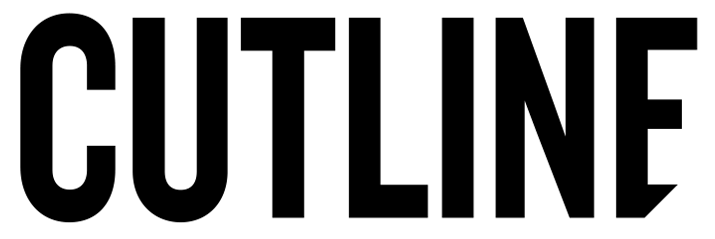How I’ve Made Working From Home Work For Me
By: Esther
I’ve been a fully remote team member for over four years, which is not something I ever expected! But when I had the opportunity to continue working with Cutline after I left the Bay Area and moved to Bend, Oregon, I jumped fully in—and it’s been among the most rewarding chapters of my career.
I do miss being in an office and the camaraderie of working closely with my teammates in person—not to mention talking about all the fun pop culture happenings going on in real-time! Thank goodness for Slack, is all I can say. Through some trial and error, here are some of the other ways I’ve embraced remote work and made it work for me.
A morning routine
Once the kids are off to school with my husband, I jump right into a morning routine that makes me feel energized and productive. While I do my makeup and get dressed, I listen to a podcast like Healthier Together, The Skinny Confidential Him and Hers, or The Daily from The New York Times that teaches me something new. I always have breakfast, and I feel particularly accomplished if I can squeeze in a quick walk with my dog Oatie. Once I get to my desk, I scan all my newsletters and open anything interesting, or delete, delete, delete to get to 0 unread emails.
An ergonomic screen set-up
In order to feel my most productive, I need to feel comfortable at my desk. I have a large monitor set up as my main screen and use my laptop as my second screen. I have everything positioned on risers at eye level so that I’m not looking up or down and causing neck strain.
A sit-to-stand desk
I’m still not consistent with it, but it’s nice to have the option. This handy desk from Amazon is simple and rises with the press of a button. I find that taking meetings while standing makes me feel more energized.
The Pomodoro technique
When you work from home, it’s easy to get distracted by all the other things you could be doing. I’ve embraced the Pomodoro technique to stay focused, which entails setting a timer for a designated length of time (I do anywhere from 30 to 45 minutes) and then taking a quick break once the timer goes off to do whatever you want to do—scroll TikTok, eat a snack, or text some friends. This has been a game-changer for my ability to focus.
A digital to-do list
Most Cutliners live and breathe by their unique to-do list techniques, and what works for me is the Microsoft To-Do desktop app. I keep it open throughout the day and add anything I need to get done to the list. The little ‘ping’ once you check something off feels satisfying, and I like that nothing gets deleted—just crossed off. I couldn’t make it through a work day without it!
What are your best WFH tips? Share them with us on Twitter @Cutline!