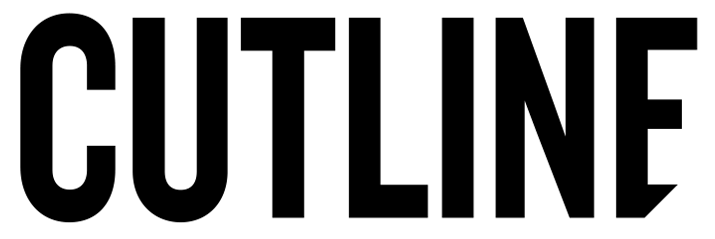5 Tips for Working as a Distributed Team
According to Esther, one of the greatest parts about working at Cutline is that we have team members on both coasts. “Having folks on the East Coast is a huge benefit for working closely with clients based there, meeting with media in New York City, and helping with early morning pitching to reach reporters in their time zone,” she says. “We also have a couple team members on the West Coast outside of our San Francisco office. Yet for all the benefits, there can be some challenges that pop up, too. “
Over the past five years at Cutline, Esther has led several accounts with distributed teams; and now, she’s worked remotely in the Pacific Northwest for over a year-and-a-half. “Along the way, I’ve picked up some tips and learned some best practices that can help distributed teams operate more efficiently and effectively,” she shares.
Read on for her top tips!
1. Make Meetings Count.
We all know meetings can be a pain—sometimes communicating over email is the best option. But when done right, meetings can be such an effective way to get distributed team members aligned. A few simple but effective tips: always set an agenda; always have a leader; have them over video if possible; and try to leave some room for fun chit chat to break the ice.
Every Monday, Cutline has a weekly ‘huddle,’ held via video conferencing. This is a tradition that goes back to before I started, and brings together all Cutliners to talk about news across the agency, projects we’re working on and a discussion about interesting things we’ve read or listened to. The meeting is a great way to set intentions for the week and keep everyone in the loop.
2. Establish shared goals
One of the best ways to keep a distributed team connected is to have a shared set of goals the team is working toward. Maybe it’s a specific goal tied to a pitch, or a broader set of quarterly goals. Whatever it is, having these objectives will help team members feel like they’re working towards a shared purpose, even when they’re halfway across the country.
3. Leverage all the tech tools at your disposal
Cutline was an early adopter of Slack, and it’s been a huge help in keeping our team members aligned. We not only have channels for client accounts, but also for the agency as a whole, where team members can share updates on their schedules, whereabouts, or relevant info they want everyone to be aware of. We also have created channels for various interests across the team—the pop culture channel is one of our liveliest, and at one point we had a thriving Game of Thrones channel. These are a fun way to help team members who aren’t working side-by-side in the office feel more connected on a daily basis. We also use video conferencing for most calls so that we’re not just discombobulated voices.
4. Pick up the phone!
Slack is such a great way to communicate, but it can also present some challenges when you’re trying to communicate something sensitive. Tone is a difficult thing to capture in writing, and the quick, rapid fire approach most of us use on Slack doesn’t leave a lot of room for thoughtful communication. I know I’ve been guilty of sending off a quick message to a teammate without considering how it might be received on the other end. So when in doubt, pick up your phone and talk with your teammate—they’ll surely appreciate it.
5. Be respectful of others’ time
This tip sounds simple, but it’s so important to be conscious of time zones when working as a distributed team. You may not think twice when you send that plan to your colleague on the East Coast for review at 2pm PT. But it’s 5pm their time and they’re likely trying to wind down for the day, or maybe they have an appointment they need to get to. Giving someone a reasonable buffer for providing input on something is key.
For remote workers, when you’re working alone in a quiet room, it’s easy to forget what it is like in a busy office. People are pulled into meetings, jumping on calls with clients or reporters, or taking a walk with a teammate to grab coffee. Once I started working remotely, I didn’t have the ability to quickly turn to my teammates and ask them a question. I would get frustrated when people wouldn’t respond to my Slack messages right away. I had to learn to be more patient, and conscious of the environment my teammates were in.
Building off the last point, we have had a lot of conversations as an agency about how to help each other be more respectful of each others’ time. One simple tool is using Slack as a way to communicate when we’re in a meeting or heads down on something—setting your away message makes it easy for others to see this info, and helps avoid distracting pings.