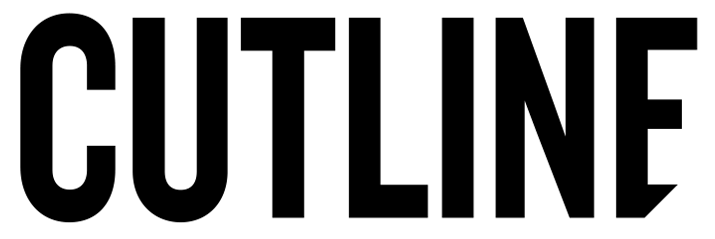How to Sell and Buy on Facebook Marketplace Like a Pro
By: Krista
After living in San Francisco for more than a decade, I moved to New York City in June. While figuring out the logistics of a cross-country move was a hassle (to put it lightly), parting with furniture and finding new stuff to fit in a smaller space was a whole separate ordeal.
Enter Facebook Marketplace! Gone are my days of Craigslisting, where I needed to use my email address, tediously post items one by one, and deal with a bunch of low-ball offers and spam. Facebook Marketplace is streamlined and fast, available on a platform I already use, and has a built-in community. I had a seamless experience using it to sell pieces and scour for new ones. Interested in trying it out for yourself? Here are some of my top tips for making the most of your Marketplace experience.
If you’re selling…
Include telling photos: You know what they say: a picture is worth a thousand words. Make sure your post includes high-quality photos that showcase what you’re selling in natural light. Let your inner designer roam free and “stage” your photo, helping show people what it might look like in an actual space. For example, if you’re selling an accent chair, position it with a throw pillow and blanket. Be sure to share photos of any imperfections or damage too, whether it’s a spot on a leather sofa or a dresser leg your puppy treated as a chew toy. Anything you can share up front will save you from answering lots of questions later.
List dimensions: Dimensions can make or break whether someone wants to buy something, especially when it comes to art or furniture. Be sure to list the length, width, height, and depth of an item whenever relevant to your sale.
Incorporate important details: Are there any other details someone should know? If you’re selling a rug, include the pile height. If you’re selling a vintage item with a story, include the fascinating history. If the item is relatively new or still available online, consider copying and pasting the full description over to your post. The more pertinent information, the better.
Set a reasonable price: Well-priced, good quality items sell quickly on Marketplace. If you’re not sure how to set a price, a quick Google search might help you uncover a baseline. I also learned that a “good” price for used or second-hand items is about 50 percent (or less) of the original retail price. Consider setting a slightly higher price if your item is new or in better condition than other similar, gently used items you see online.
Respond quickly: Much like when using Craigslist, people move (literally!) quite fast. Responding quickly to any inquiries you receive (which will come via Facebook Messenger) will help you seal the deal and see your sale through.
Clarify payment terms in your posting: Will you accept checks, or do you prefer digital payments? Would you like to secure a deposit before holding an item for someone to pick up later? Whatever your preferences, be sure to outline them clearly in your listing so everyone is on the same page.
Not that the item is still available if the post is up: Facebook’s default question on the buyer side is “Is this item still available?” and I can guarantee you’ll get a steady stream of these inquiries before anyone moves on to asking additional questions. You can spare yourself some of the hassle (at least for shoppers who are genuinely interested and actually read the details) by adding a note to your posting: “If this post is up, the item is still available.” You’re welcome.
If you’re buying…
Use search and filter to find what you’re looking for: If you're looking for something specific, searching with keywords or filtering by item type can be a huge time-saver! You can also adjust your search by specifying your location, pick-up (or shipping) preferences, and more.
Don’t hesitate to ask for additional photos: Don’t settle for poor photos if you think an item has potential! If you’re serious about buying something, ask the seller to share additional pictures. Natural lighting is your best bet, and if the seller has noted wear and tear, it’s a good idea to ask for close-ups. While some stains and scratches can be fixed, others are more severe (such as marks on leather) and can permanently affect a piece.
Confirm dimensions (and measure your space): The only thing worse than failing to find something you really want or need is bringing something home and discovering it won’t fit in your space. Since items on Marketplace are almost always non-refundable, do yourself a favor and confirm the item will fit before you bring it home.
Make a solid offer: Do you really want that item? Make a good offer! Don’t try to nickel and dime the poster or haggle for free delivery. Offering to send a deposit (I’ve most often sent 25 percent via Venmo) will also show a seller who has competing offers that you’re serious.
Consider using Lugg or a TaskRabbit to pick up your items: Picking up large items, especially if you’re without a car or live in a walk-up apartment can be tricky—but being able to take something off a seller’s hands quickly is the name of the game. Instead of waiting to coordinate with helpful friends, consider hiring a Lugg (I’ve used Lugg in both SF and NYC and it works great!) or a TaskRabbit to help you out. The price will be based on time and/or distance, and the cost is often worth saving yourself stress—especially if you’ve already scored a great deal on buying something you love.
Do you love Facebook Marketplace too? Share your best sale or find with us by tagging us on Instagram @CutlineCrew!